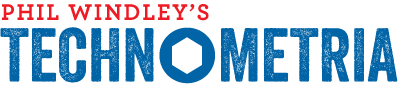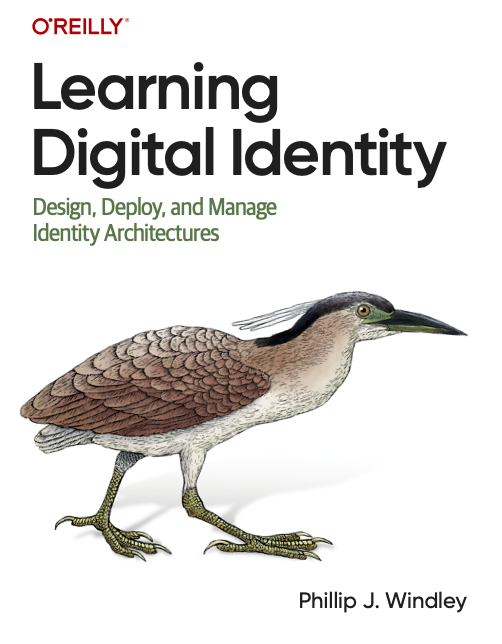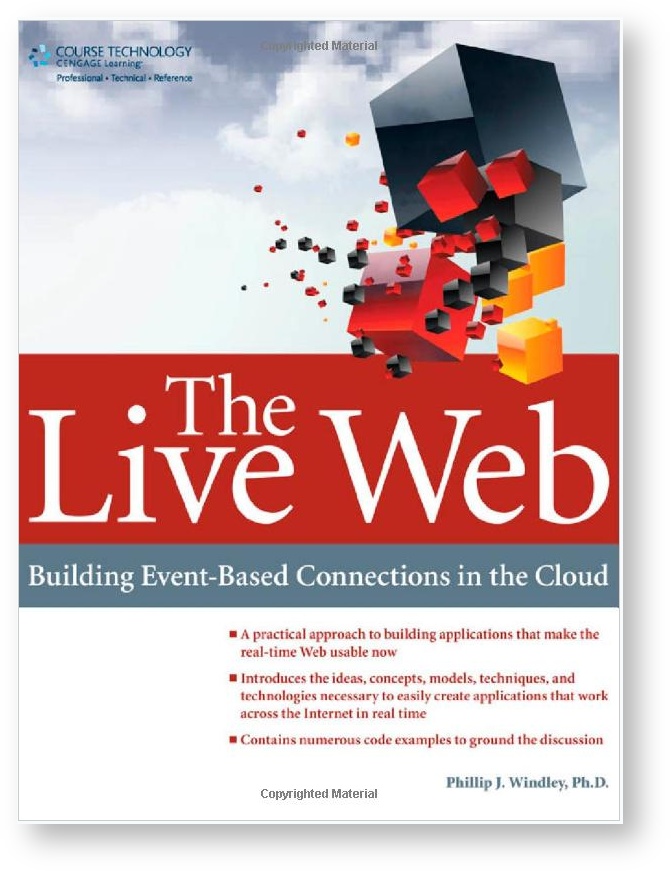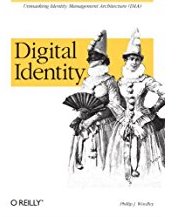Ever since I wrote the piece on wireless workplace wisdom for Matt Jones, I've been thinking over the whole Wi-Fi ROI issue. One side of that equation is total cost of ownership, or TCO. Here's what I've been thinking so far.
TCO is an attempt by IT professionals to consider the true cost for a given technology. Its pretty easy to ignore some pretty significant costs when you get emotional about a new technology and can't wait to deployit. Take, for example, desktop machines. The cost of the machines is only a small portion (about 10%) of the total cost of owning and operating one in a commercial environment. There's software, administration, maintenance, support, training, etc. We can contemplate some of those issues for a Wi-Fi network as well. Here are some of them.
- Wireless access points, or WAPs (including antenna) Understanding how many you'll need may be simple in a straightforward installation or require the help of RF engineers in more complicated environments. Certainly anyone contemplating the installation of more than a half a dozen or so ought to do some engineering to ensure adequate coverage at the least cost.
- Wireless cards. You'll need cards for each device that will be connect to the Wi-Fi net. No fair ignoring this one, even if the price is coming from a different part of the organization's budget. If someone other than the organization will bear the cost (like students in a campus setting) you ought to at least recognize the resource commitment required even if you don't add it into your calculation.
- Router and switch ports. Depending on your installation, particularly your security solution, you may need to route the wireless network differently which will mean using ports on your router. At the very least, you'll be burning switch ports. They're not free. Figure out what a port costs you (on a TCO basis).
- Installation and engineering costs. Unless you're putting in a small network, your engineering and installation costs will be significant.
- Security. I prefer using unrouted 10. or 192. nets with a VPN providing connectivity for a few reason that I won't go into right now. You probably already have a VPN solution, in which case this will be a marginal cost for additional users or licenses, or you may need to set up something brand new.
- Administration. Some may wonder why I don't like MAC address filtering for the security aspect. This bullet is the answer. What is the administration cost of the wireless network? If you're doing something like managing MAC addresses, it could be fairly high. In any event, you'll need to purchase and track new assets, manage WAPs, and add processes for detecting intruders on the new net, etc. Figure out what these might cost you. Be generous. Administering hardware always costs more than we think.
- Support. I like to treat this separately from administration. Users with new gear and new connectivity options will call your help desk. What are you going to tell them? Are you going to build support self-service features like FAQs or help videos? How many more calls per user per month will Wi-Fi generate?
- Training. This is one that geeks always miss because we're used to pulling stuff out of the box, throwing the instructions away and playing with the gear until it works. Others not only need, but really appreciate, training. You may think a Wi-Fi network is dirt simple, but its got some gotchas, depending on your OS. If you're using XP, things work a lot better than other MS varieties. Even so, having more than one network connection will throw some people for a loop. If you don't put anything in for training, double your support costs.
If a wireless LAN is to affect your competitive advantage positively, you need more than the wireless LAN itself. You may find that there's little value in a wireless LAN without significant investment in other pieces of your technical infrastructure. The following are examples of the kinds of infrastructure issues you should look for.
- Unless you are contemplating a special purpose LAN such as one in a manufacturing environment, the standard office won't have much use for a Wi-Fi LAN unless there are mobile devices to take advantage of it. Mobile devices such as laptops, PDAs, or tablet PCs are the most likely devices to use a Wi-Fi LAN. If they aren't widely available in your organization, you may be building a Wi-Fi LAN that will only lead to a slew of requests for laptops in the next budget cycle.
- Applications and data must be available and usable. CRM, ERP, and corporate resources such as file and print servers should be just as usable from the Wi-Fi LAN as they are from the wired LAN. Ensuring that this will happen may require that these systems be upgraded or changed out.
I wish I had pointers to some nice studies that outline typical costs for some of these. I don't. If Gartner or Burton have some, I'm not aware of them. So, you'll have to guess. But even a guess is better than just ignoring a cost completely. Some of these are one-time costs and some are on-going. Which are which is fairly obvious. Obviously, they need to be treated differently. In some future article, I'll talk about benefits and then we can put it all together for an ROI.