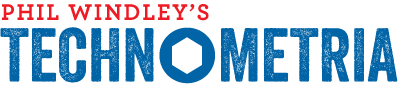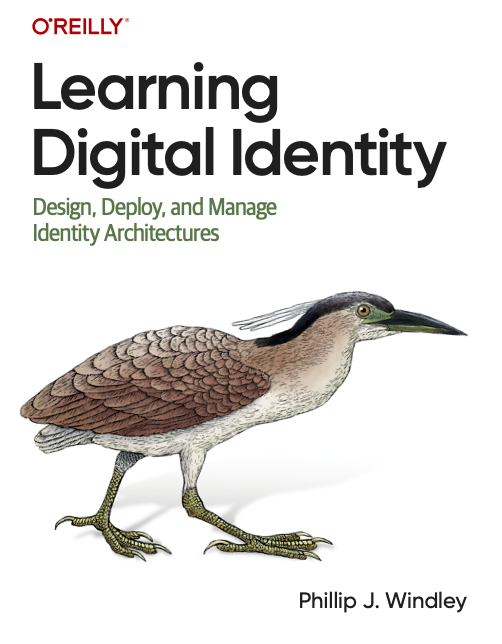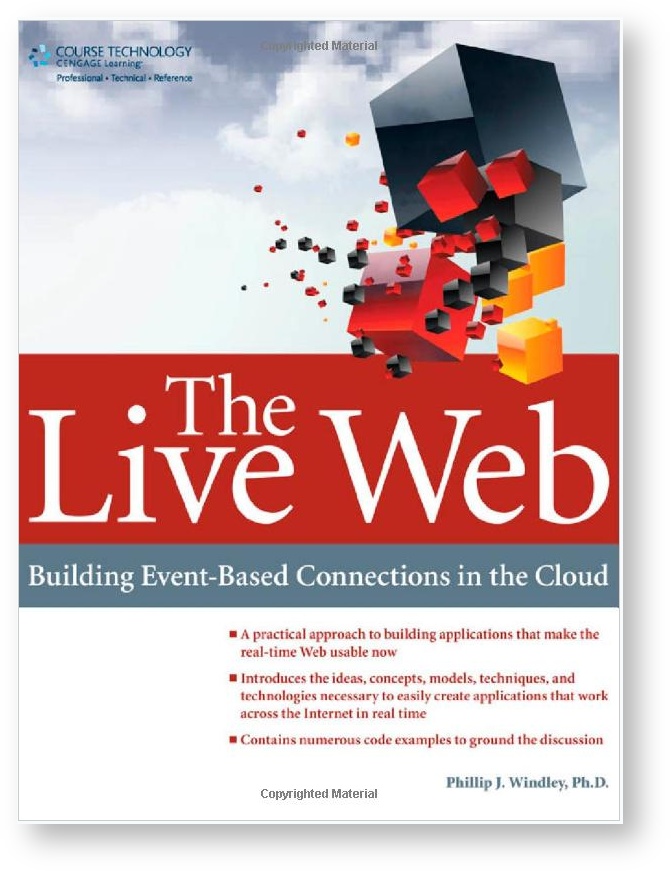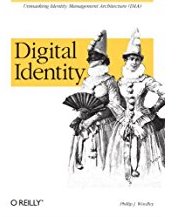|
My Yahoo! RSS Display |
My Yahoo! now supports the display of RSS from any valid source. This means that any site with RSS can participate with other content providers on the My Yahoo! homepage. The figure at the right shows my personal My Yahoo! page with this blog and UtahPolitics.org displayed. Here's how to do it:
- Go to add.my.yahoo.com/rss and click the "Add It" button.
- Select which page on your My Yahoo! site add it to. For now,I just suggest clicking "Add It". You can always change the page and position later.
- Under "Add New Sources" enter the following URL:
/rss.xml
and click the "Search" button. Of course, you can substitute any valid RSS feed here. - That's it. You should now see headlines from my blog on your My Yahoo! homepage.
- You can change the preferences to show just headlines or summaries as well as change the number and age of headlines shown.
I like this. I know a number of people who use My Yahoo! and getting them to understand and use a news aggregator is a challenge. It reminds me of trying to tell people what a "browser" was back in 1993.
Jeremy Zawodny, who brought this to my attention also has an article on configuring Movable Type to ping Yahoo! when it posts to speed up the process of My Yahoo! noticing changes. Doing this in Radio is more involved--as far as I know you have to edit the "weblogPostForm" macro. If you know an easier way, please post a comment.