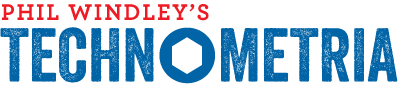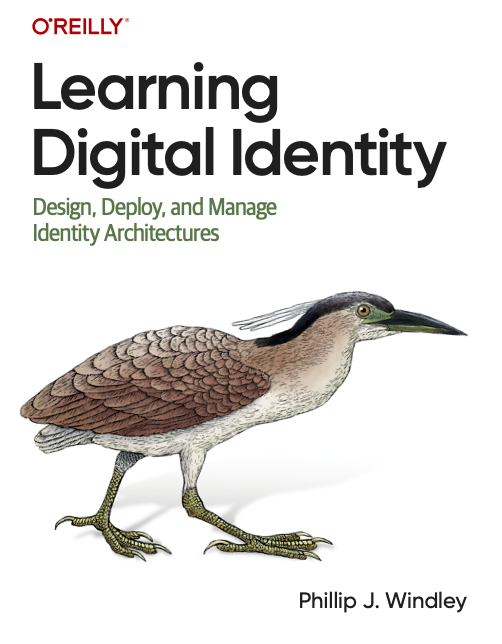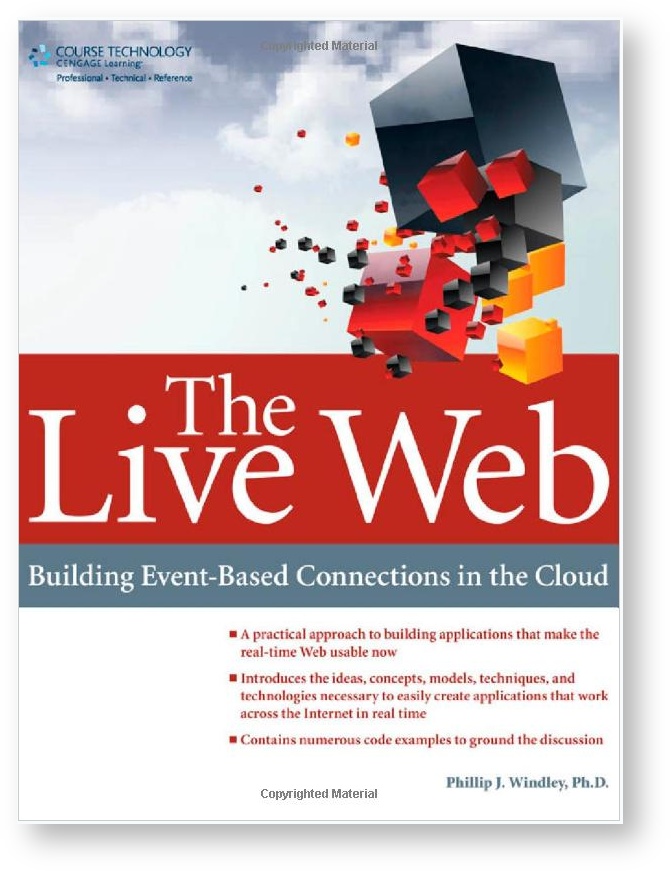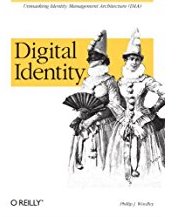I'm probably just hopelessly behind, but in case you are too, I thought I'd post this. If your TiVo is networked (i.e. connected to your home LAN), but can surf the now playing list with a browser and download the shows. Just point your browser at
https://your-tivo-ip-number/
The https is important. Otherwise, you end up looking at a do nothing splash page. You'll be asked to authenticate (HTTP authentication). Use tivo as the user name and your media access key (MAK) as the password. You can get the MAK from your Tivo under Setup.
Once you download the program, you'll find it's in some kind of wrapper and has the extension .tivo. You can turn it into a MPEG file using DirectShow Dump. Unfortunately, this is a PC only program. I don't know of an OS X equivalent. Once the show's in MPEG format, you can use it on your Mac. Theoretically, you could use Quicktime Pro to create a version compatible with the new iPod, but I haven't tried that.
As soon as I downloaded my first file, I realized that I need a GigE network in my home (and on the Tivo)--not to mention bigger hard drives.